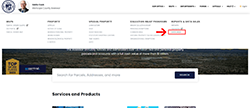How Do I Submit a Public Records or Data Sales Request
Step 1. In the top navigation on our website, select departments.
Step 2. Select "Data Sales" from the dropdown navigation.
Step 3. Download and complete the appropriate form.
There are two different forms for data requests. For commercial requests, download the "Commercial Purpose Public Record Request" form. For non-commercial properties, select the "Non Commercial Purpose Public Record Request" form.
Step 4. Submit completed form to our data sales department.
[email protected]
602-506-0624
Contact information is subject to change. For their most recent contact information, their contact information can be found on their page under "Data Sales Contact."